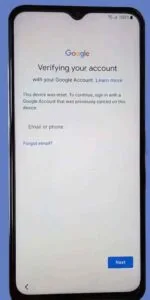Bypassing FRP (Factory Reset Protection) is now easier than ever with the APKs and tools available on our website. These tools are specifically designed to help you bypass FRP on any Android device without technical expertise. Whether you’re dealing with a Samsung, Xiaomi, or Motorola device, you can easily unlock your phone by following straightforward steps. The APK files provided are safe, reliable, and free to download, allowing you to regain access to your device quickly and efficiently. Visit our website to access these tools and learn how to bypass FRP in no time!
- Open Settings
- Open Google Search App
- Samsung S9Launcher App
- Open Set Lock Screen
- Open Youtube App
- Open Google Map App
- Open File Manager
- Open Galaxy Store
- Open Dial pad
- Open #0#
- Open Samsung Dialer
- Open Google Chrome
- Browser Galaxy Store
- Open Mi File Manager
- Open Gmail
- Open Alliance Shield
- Open Alliance Shield 2025.apk
- Open USB Settings
- Open Motorola Launcher
- Open ADB Settings
- Open Samsung Home Launcher
- Open Google Assistant
- Open Samsung Touch iD
- Open Calculator App
- Open Login Account
- Open Samsung Secure Folder
- Open Samsung Smart Switch
All FRP Bypass Apk Download
- Google Account Manager 9 Apk
- Google Account Manager 10 Apk
- Google Account Manager 8.1 Apk
- Google Account Manager 8.0 Apk
- Google Account Manager 6 Apk
- Google Account Manager 5 Apk
- Quick Shortcut Maker Apk Download
- Technocare Apk Download
- FRPFILE SMS v2.apk
- Google Setting Apk Download
- Development Setting Apk Download
- Apex Launcher Apk
- Factory Test apk
What is FRP Bypass?
FRP (Factory Reset Protection) is a security feature on Android devices that prevents unauthorized access to the phone after a factory reset. When you reset your device, it requires you to log in using the previously registered Google account credentials. This ensures that if your device is lost or stolen, others cannot easily reset it and access your personal data.
However, FRP can create problems when you forget your login credentials or accidentally reset your phone without remembering your Google account details. In such cases, FRP lock can block access to your device, which is where FRP Bypass comes into play.
How Does FRP Bypass Work?
FRP Bypass allows users to remove the Google account lock, enabling access to the device once again. The process typically involves using specialized APK files or applications that can bypass the FRP screen without the need for the original account credentials.
There are two primary ways to bypass FRP:
- Login with your old Google credentials – If you remember your account details, you can simply sign in and remove the FRP lock.
- Use FRP Bypass tools and software – If you’ve forgotten your credentials, you can use various FRP Bypass tools available online, including APKs and direct links to apps.
FRP Bypass APK Features
- Totally Safe: FRP Bypass APK is widely trusted and free from viruses or harmful software, ensuring no damage to your device.
- Free of Cost: Unlike repair shops that charge fees to remove FRP, you can download and use the FRP Bypass APK for free.
- Easy to Use: The tools are user-friendly, making it easy for even those with limited technical knowledge to remove FRP from Android devices.
- Supports All Android Models: Whether you’re using Samsung, LG, Xiaomi, or any other Android device, FRP can be bypassed with the tools provided on the website.
- Direct Open Links: The website provides direct links to download apps and APK files, which makes the process faster and more straightforward.
How to Remove FRP Account
To remove FRP from any Android device, follow these simple steps:
- Connect your device to the internet.
- Access the browser or use the direct open link to download an APK or reach a specific app like YouTube or Google Chrome.
- Navigate to the device settings and perform the necessary steps as guided by the FRP Bypass tool.
- Follow the on-screen instructions to bypass the FRP lock.
By following these instructions, you can bypass FRP and regain full access to your device.
FRP Bypass APK Download
Downloading the FRP Bypass APK is straightforward:
- Visit the website offering the APK file.
- Click the download link provided for FRP Bypass APK.
- Install the APK on your device, following the installation instructions.
- Use the tool to bypass the FRP lock.
Personal Experience and Why Choose Our Tools
Based on personal experience, I’ve successfully used the tools available on this website to bypass FRP on several Android devices. The free and tested applications, along with direct links to the necessary tools, have made the process hassle-free. With these tools, you can bypass FRP from the comfort of your home, without having to pay expensive service charges at repair centers.
Frequently Asked Questions (FAQ)
- Can FRP lock be removed? Yes, FRP lock can be removed for free using the right tools, such as the FRP Bypass APK.
- Is it possible to bypass Google Account verification without a computer? Yes, you can bypass FRP without a computer by downloading certain APKs directly to your device.
- What is the best FRP bypass tool for Samsung? There are several effective tools available, and they are completely free to use. Check the links on this website for the best options.
- Can Odin remove FRP? Odin is a flashing tool that can help remove FRP from Samsung devices, though it might not work on all models.
Please note: The tools and applications provided here are for educational purposes only. We are not responsible for any damage that may occur to your device while using these tools. Always proceed with caution when bypassing security features.