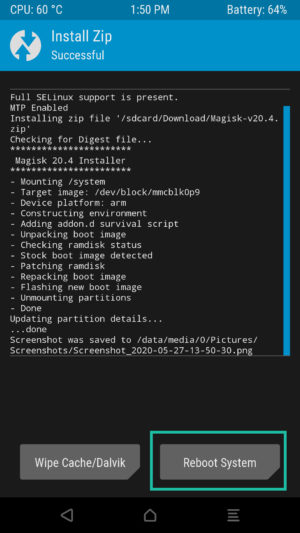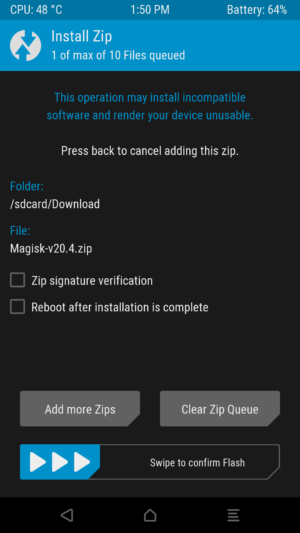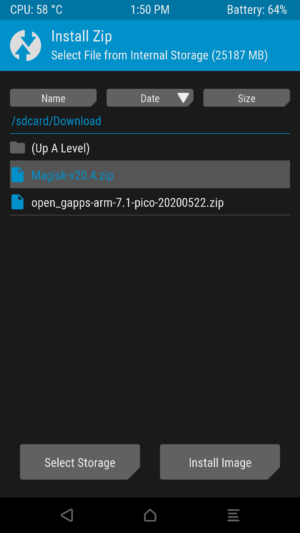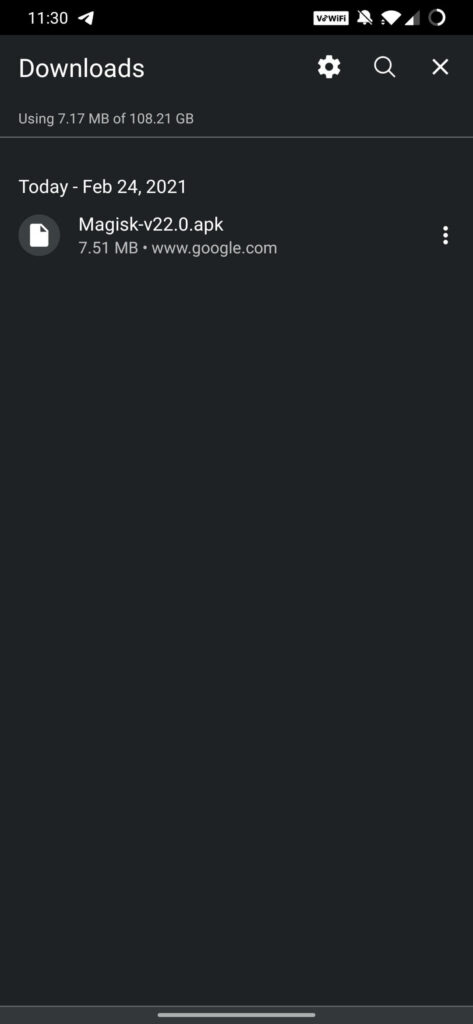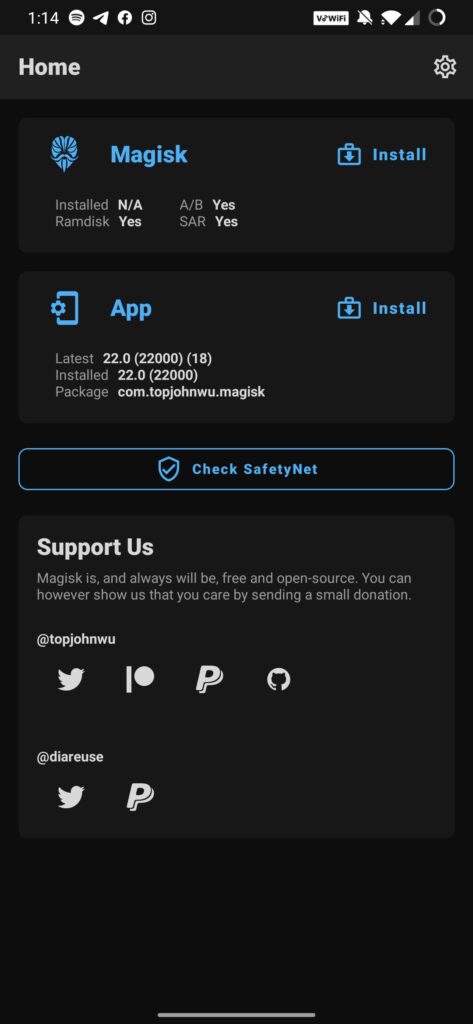If you’re someone who loves exploring the full potential of your smartphone, you may have come across the term Magisk and wondered what it’s all about. Rooting your phone has always been an exciting concept for tech enthusiasts, allowing users to unlock additional features, customize their devices, and get rid of pre-installed bloatware. However, the process of rooting can be tricky and risky. Traditional rooting methods often involved modifying system files, which could lead to a bricked device or problems with software updates. But with Magisk Manager, rooting your Android device has become safer, easier, and more efficient. This article will dive deep into what Magisk is, how it works, how to install and use Magisk Manager, and why it’s a must-have tool for Android users in 2024.
What is Rooting?
Before we understand what Magisk is, it’s important to know what rooting is. Rooting is the process of gaining superuser or administrator privileges on your Android device. It allows you to access and modify system files that are normally restricted. Rooting your phone gives you complete control over your device, enabling you to make system-level changes that would otherwise be impossible.
Rooting can be used for various purposes, such as removing bloatware (unwanted pre-installed apps), installing custom ROMs, overclocking the CPU for better performance, or even enhancing battery life with advanced power management tools. However, traditional rooting methods often involve modifying the system partition, which can lead to several issues:
- OTA Updates: After rooting your phone, official Over-The-Air (OTA) updates often fail to work properly, or the device might get stuck in a boot loop.
- Security Concerns: Rooting can expose your device to security risks if done improperly.
- App Incompatibility: Many banking apps or other sensitive applications won’t work on a rooted phone, often blocking access or throwing warnings about security risks.
What is Magisk?
Magisk is a modern rooting solution that offers all the benefits of traditional rooting, but with none of the drawbacks. Developed by Topjohnwu in 2016, Magisk introduced a revolutionary approach to rooting, called systemless rooting. This means that it doesn’t modify the core system files directly, which allows users to root their devices without interfering with the system partition. Instead of making permanent changes to the Android system, Magisk modifies the boot partition, which is safer and more efficient.
Because Magisk doesn’t touch the system partition, it allows users to keep the SafetyNet compatibility intact. SafetyNet is a security feature from Google designed to detect rooted devices, and many banking apps, gaming apps, and other services use it to ensure that the device has not been tampered with. With Magisk Hide, users can hide the root status from apps that check for root access, enabling them to use these apps without any issues. This is one of the key advantages of Magisk over traditional rooting methods.
Magisk is open-source software, which means developers can contribute to its growth and evolution. Over the years, Magisk has evolved to include various features that make it an indispensable tool for Android enthusiasts.
What is Magisk Manager?
Magisk Manager is the companion app to Magisk that allows users to manage root access and modules on their devices. It simplifies the installation, uninstallation, and management of Magisk, along with other features that enhance the user experience. Magisk Manager is essential for anyone who wants to take full advantage of the capabilities Magisk offers.
With Magisk Manager, users can:
- Install and Uninstall Magisk: Magisk Manager allows you to install and uninstall Magisk with ease. You can also update the Magisk framework to the latest version directly through the app.
- Magisk Hide: One of the most notable features of Magisk is Magisk Hide. It allows you to hide root access from certain apps, which is particularly useful for banking apps and games that may refuse to work on rooted devices.
- Install ules: Magisk Manager allows you to install various Magisk modules that add new features or tweak the functionality of your device. ules can range from UI enhancements to advanced system tweaks, improving performance, security, or functionality.
- Backup and Restore: Magisk Manager also allows you to back up your current Magisk setup, which is useful in case you need to restore the system to its original state.
- Systemless Rooting: Since Magisk is systemless, it doesn’t modify the system partition, which means it doesn’t interfere with OTA updates or break the warranty. Magisk Manager helps manage this process seamlessly.
Key Features of Magisk
Magisk offers a host of features that make it the preferred choice for Android rooting in 2024. Here are some of the standout features of Magisk:
1. Systemless Root
Magisk’s systemless root is one of its key features. Unlike traditional rooting methods that modify the system partition, Magisk keeps the system partition untouched. This allows your device to receive OTA updates and ensures the device remains more secure.
2. Magisk Hide
Magisk Hide is a feature that hides the root status from specific apps. This is essential for users who want to run apps that don’t support rooted devices, such as banking apps, certain streaming apps, or games that may block access to rooted phones.
3. ules Support
Magisk allows users to install modules, which are essentially extensions that add functionality to the root system. These modules can modify the UI, improve performance, or add new features to your Android device. There are thousands of modules available for different purposes, such as ad-blocking, improving battery life, and more.
4. Universal Systemless Interface
Magisk supports a universal systemless interface, which means it works across a wide variety of devices and ROMs. Whether you’re using a stock Android ROM or a custom ROM, Magisk can work seamlessly.
5. Open Source
Being open-source, Magisk allows anyone to contribute to its development. This has led to a large and active community of developers who are constantly improving and updating the software.
6. MagiskSU
Magisk includes MagiskSU, which is an improved version of SuperSU. It provides root access and allows users to manage which apps have root privileges.
7. Resetprop
Magisk comes with the resetprop feature, which allows users to modify system properties (e.g., build.prop) on their device. This feature gives users greater control over their device’s settings and customization.
How to Install Magisk on Android
Before you can use Magisk, you need to install it on your device. The process is relatively simple, but it requires a few essential steps:
Requirements:
- A rooted device, or at least a unlocked bootloader.
- TWRP (Team Win Recovery Project) custom recovery installed on your device.
- Magisk zip file (you can download it from the official Magisk GitHub repository or the Magisk Manager app).
- A complete backup of your device in case something goes wrong during the installation.
Installation Steps:
- Download Magisk: Download the Magisk zip file from the official website or from the Magisk Manager app.
- Boot into Recovery e: Reboot your device into TWRP recovery mode.
- Install Magisk: In TWRP, select the “Install” option, navigate to the downloaded Magisk zip file, and swipe to confirm the installation.
- Reboot: After installation, reboot your device. Magisk should now be installed, and you can access it via the Magisk Manager app.
How to Uninstall Magisk
Uninstalling Magisk is just as easy as installing it. You can either uninstall it using Magisk Manager or by using TWRP recovery.
Using Magisk Manager:
- Open the Magisk Manager app.
- Tap the Uninstall button.
- Confirm the uninstallation, and your device will be restored to its stock, non-rooted state.
Using TWRP Recovery:
- Download the Magisk Uninstaller zip file.
- Boot into TWRP recovery.
- Install the uninstaller zip file, and reboot your device.
Why Should You Use Magisk?
Magisk has become the go-to tool for rooting Android devices, and for good reason. It provides a clean root experience, offers OTA updates, and ensures root access is hidden from critical apps, such as banking or gaming apps. Whether you want to customize your phone, remove bloatware, or install root-only apps, Magisk is the tool to get the job done.
It also provides additional benefits like system tweaks, enhanced security features, and compatibility with a wide range of Android devices. Magisk is one of the most user-friendly and powerful rooting tools available today, making it the ideal choice for Android enthusiasts in 2024.
Conclusion
Magisk Manager has revolutionized the world of Android rooting. It provides users with a simple and safe way to gain root access, customize their devices, and enjoy advanced features without compromising security. Whether you’re new to rooting or a seasoned pro, Magisk offers a seamless rooting experience with robust features that cater to both basic users and advanced developers. So, if you’re looking to take your Android experience to the next level, Magisk Manager is a must-have tool in 2024. Happy rooting!