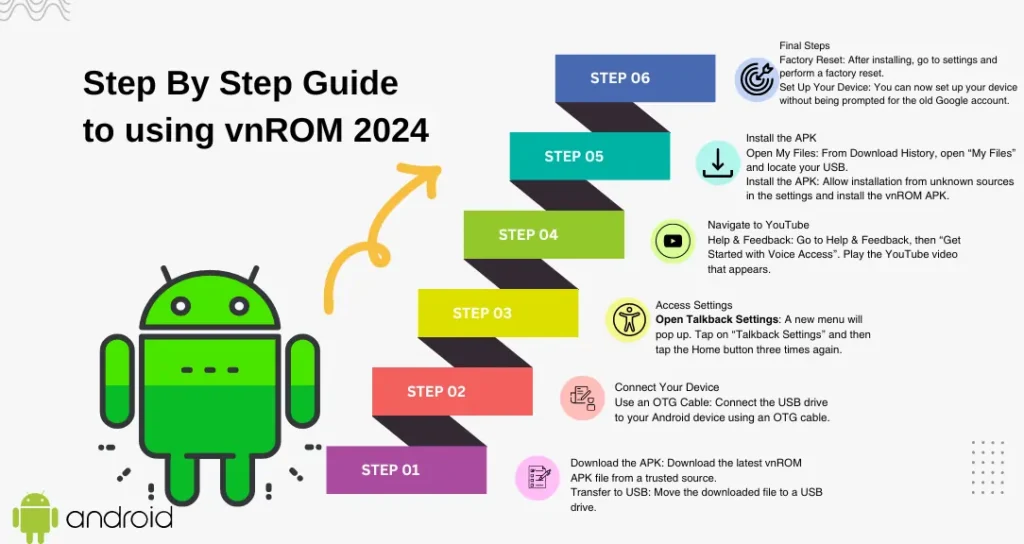When you’re locked out of your Android device due to Google’s Factory Reset Protection (FRP) and can’t remember your Google account credentials, it can be incredibly frustrating. Fortunately, the vnROM Bypass APK offers a solution to bypass this FRP lock, allowing you to regain access to your device. This guide will explain how the FRP lock works, how the vnROM Bypass APK can help you bypass it, and provide step-by-step instructions to help you unlock your device easily.
Understanding FRP: The Essential Security Feature
Before diving into the details of the vnROM Bypass APK, it’s important to understand what FRP (Factory Reset Protection) is and why it exists.
FRP is a security feature designed to protect your personal data in the event your Android device is lost or stolen. It’s automatically activated when you add a Google account to your device. If someone performs a factory reset on the device without first removing the account, FRP prevents unauthorized users from accessing your data. This is an excellent security measure, but it can also be a major hurdle for legitimate users who forget their Google account credentials.
When a device is reset to factory settings, the FRP lock will require the user to enter the Google account credentials that were previously linked to the device. If you’ve forgotten your login details, or if you’ve purchased a second-hand device that’s still locked with FRP, you won’t be able to access the phone unless you bypass the lock.
Introducing vnROM Bypass APK: The Solution You Need
The vnROM Bypass APK is an application designed to help users bypass the Google account verification that occurs after a factory reset. This tool is specifically aimed at helping users regain access to their Android devices without the need for a computer. Whether you’re locked out of your phone or tablet due to forgotten credentials, the vnROM Bypass APK offers a simple and reliable solution.
Released in 2024, this tool is compatible with a wide range of Android devices, especially those with MediaTek processors. Its straightforward process and ease of use make it one of the most popular FRP bypass tools available today.
Key Features of vnROM Bypass APK
Before you begin using the vnROM Bypass APK, it’s useful to know what features make it stand out. Here’s a list of the key features of this app:
- Trusted Solution: vnROM Bypass APK is widely recognized for its reliability in bypassing Google account verification.
- User-Friendly Interface: The app is designed to be easy to use, even for beginners. You don’t need to be tech-savvy to navigate it.
- Free to Use: The app is entirely free to download and use, making it an affordable solution to bypass the FRP lock.
- No Registration Required: There’s no need to sign up for an account or provide any personal information to use this tool.
- Ad-Free Experience: Users can enjoy an uninterrupted experience without annoying ads.
- Wide Device Compatibility: The app supports a variety of Android devices, especially those with MediaTek processors.
- Step-by-Step Instructions: The app comes with easy-to-follow instructions, making the bypass process hassle-free.
- Regular Updates: vnROM Bypass APK is updated regularly to ensure compatibility with the latest Android versions.
- Open Alliance Shield
- Open Android Hidden Settings
- Open Login Account
- Open Home Launcher
- Open ADB
- Open USB Setting
- Open *#0*#
- Open Google Maps
- Open Google Assistant
- Open Gmail
- Open S9 Launcher
- Open Samsung Touch ID
- Open Samsung Secure Folder
- Open Smart Switch
- Open Samsung Dialer
- Open Mi File Manager
- Open Vivo EasyShare
- Open Xiaomi ShareMe
- Open Xshare
- Open OPPO Phone Clone
- Open Galaxy Store
- Open Google Quick Search Box
- Open Setting
- Open Screen Smartlock
- Open Samsung My Files
- Open Youtube
- Open Chrome
- Open Calculator
- Open Samsung Internet
- Open Alliance Shield
- Open Android Hidden Settings
- Open Login Account
- Open Home Launcher
- Open ADB
- Open USB Setting
- Open *#0*#
- Open Google Maps
- Open Google Assistant
- Open Gmail
- Open S9 Launcher
- Open Samsung Touch ID
- Open Samsung Secure Folder
- Open Smart Switch
- Open Samsung Dialer
- Open Mi File Manager
- Open Vivo EasyShare
- Open Xiaomi ShareMe
- Open Xshare
- Open OPPO Phone Clone
- Open Galaxy Store
- Open Google Quick Search Box
- Open Setting
- Open Screen Smartlock
- Open Samsung My Files
- Open Youtube
- Open Chrome
- Open Calculator
- Open Samsung Internet
- Open Alliance Shield
- Open Android Hidden Settings
- Open Login Account
- Open Home Launcher
- Open ADB
- Open USB Setting
- Open *#0*#
- Open Google Maps
- Open Google Assistant
- Open Gmail
- Open S9 Launcher
- Open Samsung Touch ID
- Open Samsung Secure Folder
- Open Smart Switch
- Open Samsung Dialer
- Open Mi File Manager
- Open Vivo EasyShare
- Open Xiaomi ShareMe
- Open Xshare
Step-by-Step Guide to Bypass Google Account Verification
Now that you’re familiar with the basics of FRP and the vnROM Bypass APK, here’s a detailed, step-by-step guide on how to use the tool to bypass Google account verification on your Android device.
- Files Shortcut on Galaxy Store
- Alliance Shield apk || Backup
- Notification_Bar.apk || Backup
- Package_Manager.apk || Backup
- Package_Disabler_Pro.apk || Backup
- Alliance Shield on Galaxy Store
- Disable_PlayServices.xml || Backup
- Bar_Settings.apk || Backup
- Android_5_GAM.apk || Backup
- Android_6_GAM.apk || Backup
- Android_8-9-10_GAM.apk || Backup
- Google_Setting.apk || Backup
- FRP_Bypass.apk || Backup
- FRP_vnROM.apk || Backup
- Test_DPC.apk || Backup
- QuickShortcutMaker.apk || Backup
- Apex_Launcher.apk || Backup
- Nova_Launcher.apk || Backup
- Smart_Switch_Mobile.apk || Backup
- FRP_Android_7.apk || Backup
- Menu_Button.apk || Backup
- ES_File_Explorer.apk || Backup
- Setting.apk || Backup
- File_Commander_Manager.apk || Backup
- Factory Test apk
- HushSMS.apk || Backup
- Phone_Clone.apk || Backup
- Development_Settings.apk || Backup
Step 1: Download vnROM Bypass APK
The first step in bypassing the FRP lock is to download the vnROM Bypass APK from a reliable source. You should always download APK files from trusted websites to avoid malware or other security risks.
Once you’ve downloaded the file, make sure that your device is ready to accept the APK file by allowing installations from unknown sources in the settings.
Step 2: Transfer the APK File to USB
After downloading the APK, the next step is to transfer it to a USB drive. This is necessary to install the APK on your locked Android device.
- Plug your USB drive into your computer.
- Transfer the vnROM APK file to the USB storage.
Step 3: Connect Your Device Using an OTG Cable
Now, take the USB drive and connect it to your locked Android device using an OTG (On-The-Go) cable. This cable allows your device to read the files stored on your USB drive.
Step 4: Activate Talkback Feature
With your device connected to the USB drive, turn on your device and connect it to a Wi-Fi network.
- To activate the Talkback feature, tap the Home button three times.
- This will trigger the Talkback function, which is essential for accessing the settings you need to bypass the FRP lock.
Step 5: Open Talkback Settings
After activating Talkback, a new menu will appear on the screen.
- Tap on Talkback Settings.
- Tap the Home button three more times to open the Talkback settings menu.
Step 6: Access YouTube and the Browser
Once you’re in the Talkback settings, the next step is to navigate to YouTube.
- Tap on Help & Feedback, and then click Get Started with Voice Access.
- A YouTube video will load. Tap on it to play.
- Now, tap the User icon in the YouTube app, go to Terms and Privacy Policy, and then cancel.
- Once canceled, you can tap on Bookmarks.
Step 7: Install the vnROM Bypass APK
- Open the My Files app on your device.
- From the Download History, locate the USB storage where you transferred the vnROM APK.
- Allow installation from unknown sources in the settings, and proceed with installing the vnROM Bypass APK.
Step 8: Perform a Factory Reset
After successfully installing the app, the next step is to perform a factory reset.
- Go to Settings and select Factory Reset.
- After the reset, your device will no longer ask for the old Google account credentials.
Step 9: Set Up Your Device
You can now set up your Android device as a new user without needing the previous Google account credentials.
Why Choose vnROM Bypass APK?
There are several reasons why vnROM Bypass APK is one of the most popular tools for bypassing Google account verification.
- No Need for a Computer: Unlike many FRP bypass tools that require a PC, vnROM Bypass APK works entirely on your Android device, eliminating the need for additional equipment.
- Compatible with Multiple Devices: The app supports a broad range of Android devices, particularly those with MediaTek processors, making it versatile and adaptable.
- Simple Process: The app’s straightforward installation process doesn’t require deep technical knowledge, making it accessible for all users.
- Regular Updates: vnROM Bypass APK is regularly updated to ensure that it works with the latest Android versions and devices, keeping it relevant and effective.
Frequently Asked Questions (FAQs)
What is FRP? FRP stands for Factory Reset Protection, a feature that prevents unauthorized access to a device after it has been reset. It requires the user to enter the Google account linked to the device.
Is vnROM Bypass APK compatible with all Android devices? vnROM Bypass APK works best with Android devices that have MediaTek processors. However, its compatibility may vary depending on the device model and Android version.
Are there other methods to bypass Google account verification? Yes, there are other methods and tools available to bypass FRP. However, vnROM Bypass APK is considered one of the easiest and most reliable solutions.
Can I use my Samsung device with vnROM Bypass APK? Yes, vnROM Bypass APK works with a wide range of devices, including Samsung smartphones, as long as the device has a compatible processor.
Conclusion: Unlock Your Device with Ease
The vnROM Bypass APK is a powerful and user-friendly tool that provides a straightforward solution to bypassing Google account verification on Android devices. With its compatibility across various devices and simple installation process, it’s a go-to choice for those facing the challenge of FRP locks. By following the step-by-step instructions in this guide, you can regain access to your Android phone or tablet quickly and efficiently.
Remember, while the vnROM Bypass APK offers a quick fix for FRP, it’s important to use it responsibly and ethically. Whether you’re dealing with a forgotten Google account or purchasing a second-hand device, this app provides a hassle-free way to unlock your Android device without the need for a computer or advanced technical skills.
Important Note:
This tool is provided for educational purposes only. Please use it responsibly, as bypassing FRP may violate terms of service for certain devices.